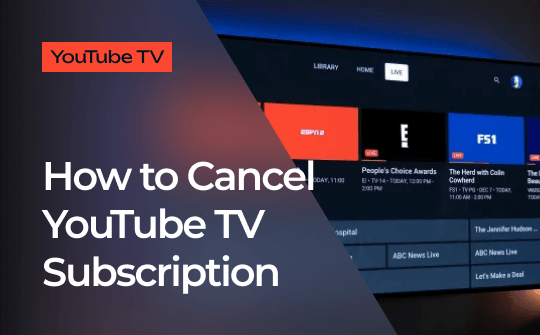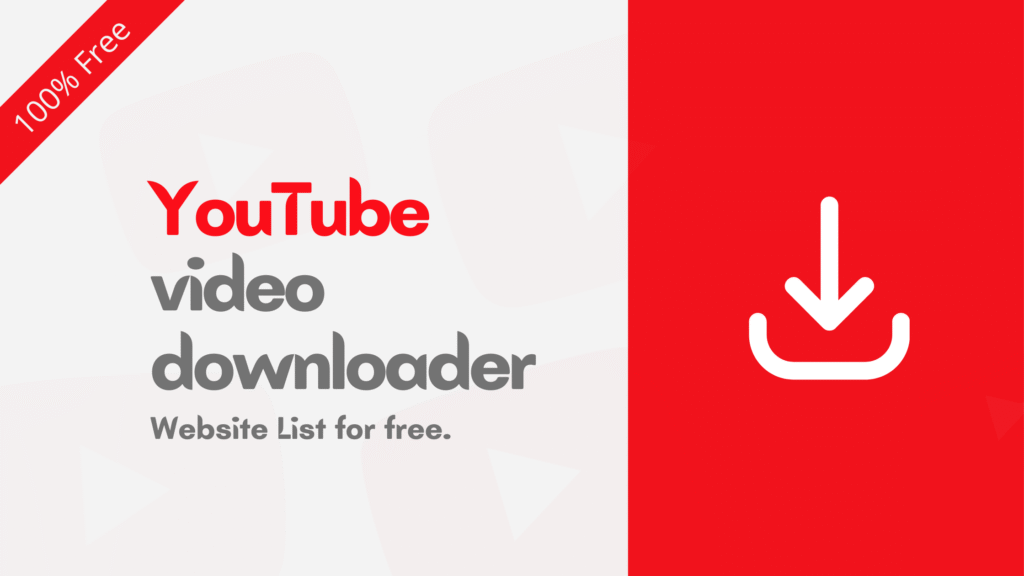If you’re dreaming of working at Google, you’re definitely not alone. Every year, thousands of people apply, but only a few make it through. That’s why your resume needs to shine from the start.
In this post, we’ll walk you through everything you need to know. From how to format your resume to what Google recruiters really look for, you’ll get all the tips in a way that’s easy to follow.
Start with a Clear Goal
First of all, decide what role you’re applying for. Are you aiming for a software engineering job? Maybe something in marketing or product design?
Whatever it is, your resume should reflect that clearly. This way, recruiters can instantly understand what position you want-and why you’re a good fit for it.
Keep It Clean and Simple
Next, let’s talk about design. Google prefers resumes that are neat and easy to read. So instead of using fancy fonts or colors, stick with something simple.
For example, choose a font like Arial or Calibri. Use black text on a white background. If you have less than ten years of experience, try to keep your resume to one page. This makes it much easier for recruiters to scan.
Use Action Words to Show Results
Now, let’s move on to the content. Many people simply list their duties. However, Google wants to see your impact.
Instead of writing, “Responsible for managing a team,” say, “Led a team of four and improved performance by 30%.” In other words, show what you accomplished, not just what you were assigned to do.
Words like led, built, created, improved, and launched can help your resume sound stronger.
Include Numbers Whenever You Can
In addition to action words, try to use numbers. Recruiters love data because it makes your achievements more real.
For instance, instead of saying, “Helped improve app performance,” say, “Improved app speed by 45% by rewriting key features.” That small change makes a big difference.
So, whenever possible, add facts, figures, or percentages to show the results of your work.
Match the Job Description Closely
Another important step is customizing your resume for each job. While it may take a little extra time, it’s absolutely worth it.
Start by reading the job post carefully. Then, look for keywords and required skills. After that, update your resume to reflect what they’re asking for. This will help you pass through Google’s automated screening tools more easily.
Highlight Your Education Smartly
If you’re a recent graduate, your education is likely a big part of your resume. Therefore, include your degree, school name, graduation year, and any honors or relevant courses.
However, if you’ve been in the workforce for a while, just keep this section short. Focus more on your work experience instead.
Show Soft Skills Through Examples
It’s easy to say you’re a great leader or communicator. But Google wants to see proof.
So rather than writing, “Good team player,” you could say, “Worked with a cross-functional team to launch a product two weeks ahead of schedule.” That shows your skills through action.
In short, don’t just list soft skills-demonstrate them.
Add Links to Online Profiles
These days, recruiters often check your LinkedIn, GitHub, or portfolio. So if you have a strong online presence, don’t forget to include those links.
Just make sure the profiles you link are polished and up-to-date. A sloppy online profile can hurt your chances, even if your resume looks great.
Avoid Common Mistakes
Before you hit send, there are a few things to avoid. First, steer clear of long paragraphs. Instead, use short sentences and bullet points for easy reading.
Second, double-check for grammar or spelling errors. Even small mistakes can leave a bad impression.
Third, avoid using too much jargon. You want your resume to be clear, even to someone outside your field.
Lastly, don’t list every job you’ve ever had. Focus on roles and experiences that are relevant to the job you’re applying for.
Do a Final Check Before You Send
Now that you’ve built your resume, it’s time to review it. Ask yourself:
- Is it one page?
- Are there numbers to show your impact?
- Did I use strong action words?
- Is everything spelled correctly?
If the answer to all of those is yes, you’re good to go.

Conclusion:
Getting a job at Google isn’t easy. However, with a clear, well-organized resume, you’ll already be ahead of many other applicants.
To sum it up, keep your resume simple, show your results with real numbers, and always tailor it to the job you’re applying for. With just a little extra effort, you’ll make a big impression.
Good luck, you’ve got this.